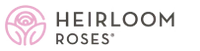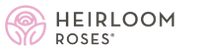How to edit your order
1. Log into your account to access your order history.
2. Find the order that you would like to edit, and click “Edit or Cancel”. You will only be able to edit your order within the first 24 hours after the order is placed.

3. You can edit your order from this screen by clicking the Edit Order button.

Please note that by clicking the “yes", your order will be canceled, and your items will be added back to your cart so that you can edit your order.

4. Make any changes to your order and click “checkout” to resubmit your order.